How to disable window firewall in windows 7/8/10?
How to disable windows firewall in my PC/Laptop?
Procedures are given below for windows firewall disabling:-
Case-II:- Through Control Panel.
steps 1:- Go to start click on it then select control panel and click on it.
Steps 2:- select system and security and click on it.


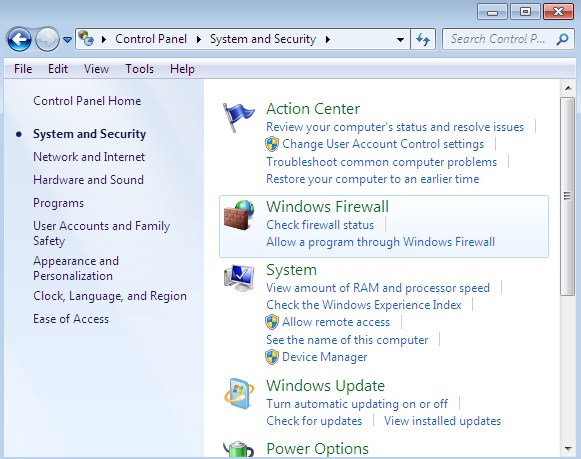


0 Response to "How to disable window firewall in windows 7/8/10?"
Post a Comment