How to open onscreen keyboard in window operating system. | osk.
How to open onscreen keyboard in any window operating systems.
There are various way to open the osk in windwos/ Laptop/ Pc :-
1. Open with cmd .
2.Open with taskmanager.
3. Open with navigation and click on the .exe file of osk store in windows32 folder. .
Case:-1 (shortcut to open onscreen keyboard in windows 10/7/8/ laptop/pc)
Step 2:- Type OSK in the text field then press Enter button.
Case:-2 (shortcut to open onscreen keyboard in windows 10/7/8/ laptop/pc)
Steps 1:- Right Click any spare place on below start button menu of laptop/ pc screen. and open the Task Manager.
Steps 3:- Type osk in the open text box and click on Ok button.
Steps 4:- Now osk visible on windows screen and ready to used.
Case:-2 (shortcut to open onscreen keyboard in windows 10/7/8/ laptop/pc).
Steps 1:- Go to Computer icon that is visible on window screen and click on it.
Steps 2:- Click on C drive .
Steps 3:- Select window folder and open it.
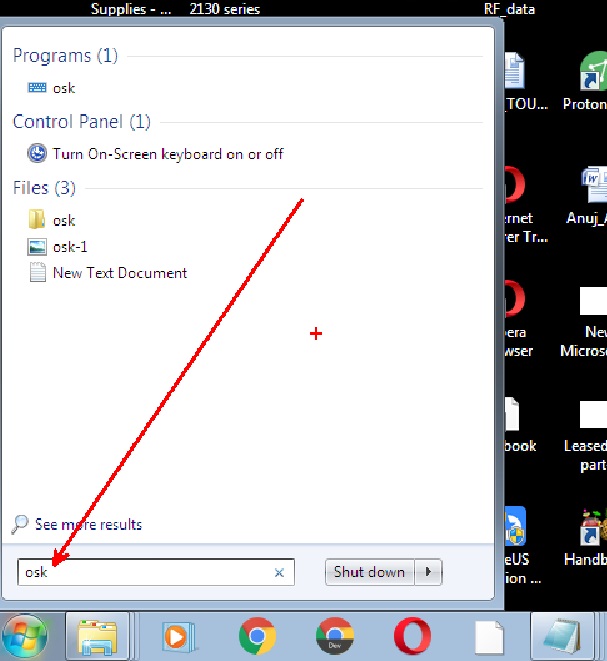












0 Response to "How to open onscreen keyboard in window operating system. | osk."
Post a Comment